How to send Excel Messaging
mNotify Support
Last Update há 2 anos
1. Select "Send Messages" on the side menu bar

2. Locate and select "Send a message" at the center of the screen

3. A modal will appear; Select "Send using Excel Sheet" to proceed
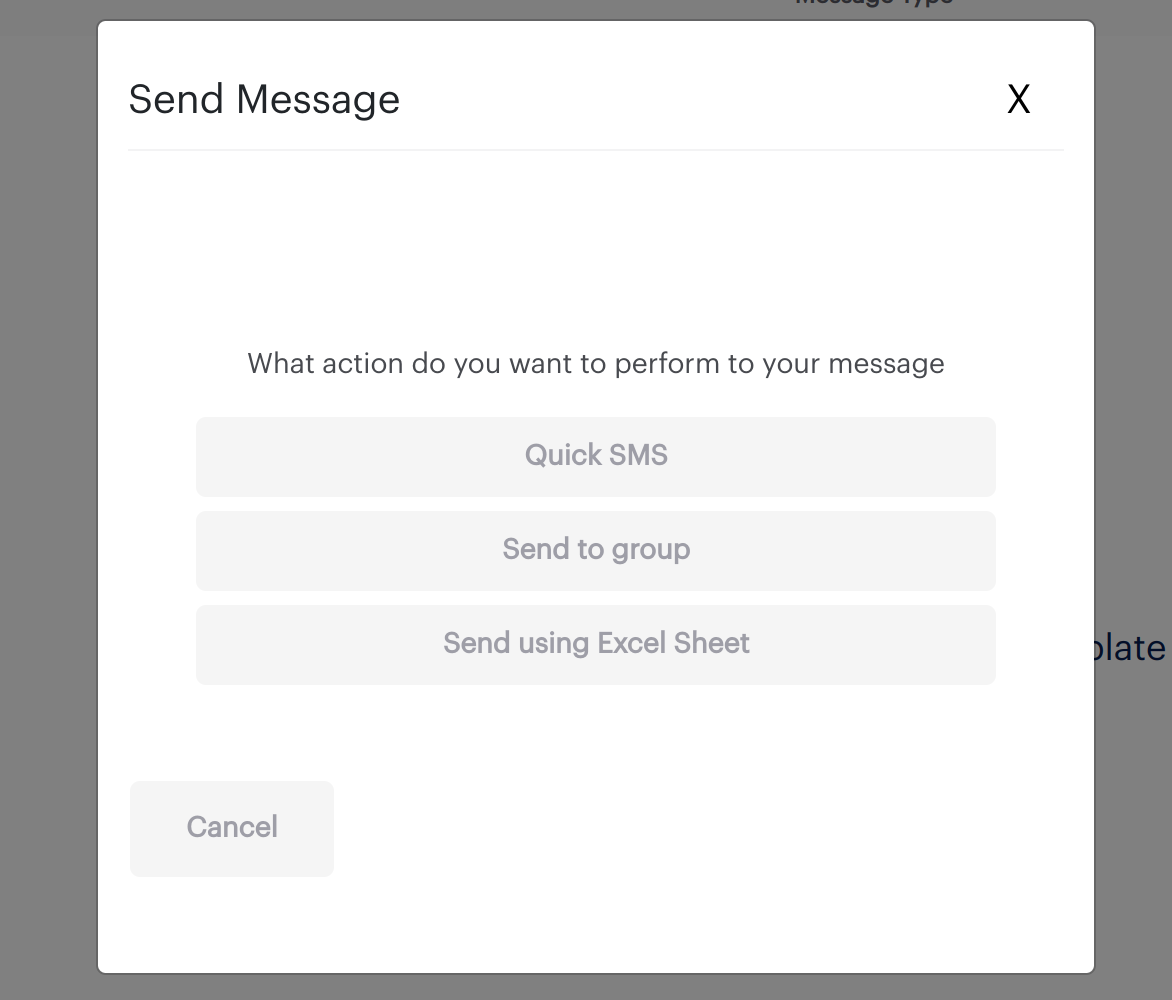
4. On the next modal upload an excel sheet with headers included, i.e Phone, Name, Title etc;
Click on "Upload excel sheet" to view the next modal to upload the excel sheet.


5. After uploading the excel sheet, a drop down will appear on the modal to select the column containing the phone numbers
Choose the Phone column and proceed.

6. A modal form will appear for you to provide the required details
Click on send once you have provided all the details

7. Once you are done click on the "Send" button
A confirmation modal will appear to confirm the charges involved;
Once everything is fine, click on "Send" to send your sms blast.

